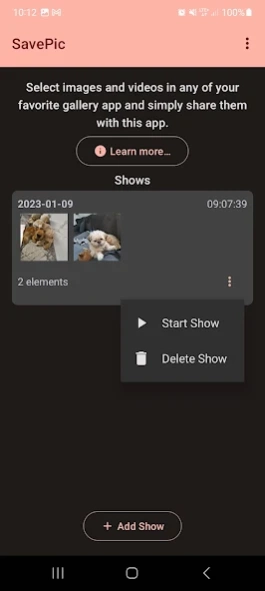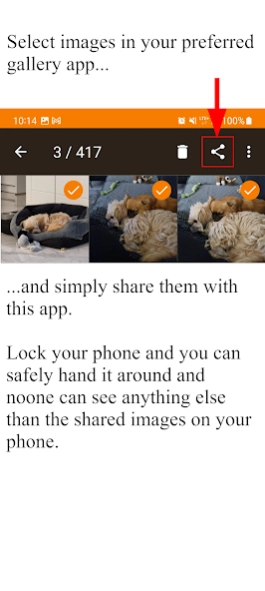SavePic 2.02
Continue to app
Free Version
Publisher Description
SavePic - Show your pictures to others and disallow them to look through other pictures
Probably it already happened that you gave your phone to someone to show a picture (or some) and they did not only view the ones you wanted them to see. This apps help you to avoid such situations.
------------------------------
HOW IT WORKS
------------------------------
Select your pictures in a picture app of your desire and just share the selected picture with this app. This will start the picture show that let others only swipe through the selected pictures and saves your privacy.
This app will then simply show your shared media on the lockscreen once and people won't be able to access your phone or any other media because your phone will be protected by its native lock screen.
------------------------------
USECASES
------------------------------
* Show some pictures to your children, parents or a a friend
You want to show a set of picutres to your children or your parents and you want to be sure, that they don't accidently see some pictures that may not be appropriate for them (maybe just a joke about a subject that may be embarrasing to talk about with your parents for example) or that may be privat (like some pictures your boy or girl friend have send to you)
* hand around your phone in a group
You may want to show some funny pictures or your holiday pictures to your friends and give them your phone. Most of us have some funny friends that never listen to you and are very curious and then they start looking through your photos or your phone and search for something embarrassing or funny.
------------------------------
MISCELLANEOUS
------------------------------
Any feedback is welcome. If you have any suggestions, wishes or improvements, just tell me.
------------------------------
APP PERMISSIONS
------------------------------
BILLING... for the ads and the in-app payment to remove them
About SavePic
SavePic is a free app for Android published in the Screen Capture list of apps, part of Graphic Apps.
The company that develops SavePic is Michael Flisar. The latest version released by its developer is 2.02.
To install SavePic on your Android device, just click the green Continue To App button above to start the installation process. The app is listed on our website since 2023-01-09 and was downloaded 0 times. We have already checked if the download link is safe, however for your own protection we recommend that you scan the downloaded app with your antivirus. Your antivirus may detect the SavePic as malware as malware if the download link to com.michaelflisar.privacyimageviewer is broken.
How to install SavePic on your Android device:
- Click on the Continue To App button on our website. This will redirect you to Google Play.
- Once the SavePic is shown in the Google Play listing of your Android device, you can start its download and installation. Tap on the Install button located below the search bar and to the right of the app icon.
- A pop-up window with the permissions required by SavePic will be shown. Click on Accept to continue the process.
- SavePic will be downloaded onto your device, displaying a progress. Once the download completes, the installation will start and you'll get a notification after the installation is finished.